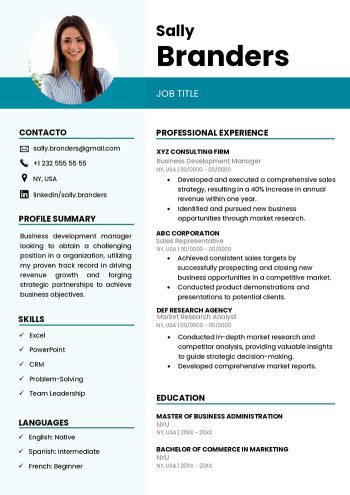Modern Resume Samples in Word
Our free modern resume samples are ready to download in Word. We understand that a plain CV won’t get you the job you deserve. Choose your modern resume sample and start editing today!
Download all the free modern resume templates you want
Free Modern Resume Templates for Word
Our experts are dedicated to providing you with the most modern and recent resume designs that showcase your skills and experience professionally and clearly. Choose one of our modern CV templates in Word, download it for free, and see for yourself how easy and fun it is to customize it to make it your own!
Check out our selection of creative resumes if none of the above modern resume designs have called out to you yet.
Best Modern Resume Layout
In today’s competitive job market, a well-crafted modern resume is not just a piece of paper; it’s your personal brand and the key to unlocking career opportunities. Recruiters and hiring managers often sift through numerous resumes, and a modern, professional resume can make a significant difference in standing out.
We have the design down. However, keep in mind the following when filling out one of our modern resume templates in Word:
- First Impressions Matter: Your resume is often the first interaction employers have with you. A modern and visually appealing layout immediately captures attention, making a positive first impression.
- Showcases Current Skills: In the fast-paced world of work, skills quickly evolve. A modern resume ensures your skill set is up-to-date and relevant to the current industry standards, portraying you as a valuable asset.
- Reflects Tech-Savviness: With technology playing a crucial role in almost every industry, a modern resume reflects your comfort and proficiency with technology, showcasing that you are adaptable to the tools of the trade.
- Demonstrates Clarity and Conciseness: Employers appreciate clarity and brevity. A modern resume emphasizes a clear, concise format, allowing recruiters to quickly grasp your qualifications and achievements.
- Tailored for Applicant Tracking Systems (ATS): Many companies use ATS to scan resumes for specific keywords. A modern resume is optimized for these systems, increasing the chances of your resume reaching human eyes.
- Aligns with Industry Trends: Industries evolve, and so should your resume. A modern resume aligns with current industry trends, demonstrating that you are in touch with the latest developments and methodologies.
Read: 10 Tips to Create a Good Resume
Making Your Resume Look Modern
We have taken care of your resume layout. You will find all sorts of modern designs on this page. However, since all our modern samples are customizable in Word, you still have the freedom to choose to change elements such as font, color scheme, and even the pre-determined sections.
Keep in mind the following when making such changes:
- Choose a Clean and Modern Design: Opt for a contemporary layout with a clean design to enhance readability and visual appeal.
- Use a Professional Font: Select a legible, modern font like Arial, Calibri, or Helvetica to maintain a polished appearance.
- Integrate Multimedia Elements (if applicable): For certain professions, consider adding links to portfolios, LinkedIn profiles, or other relevant multimedia elements to showcase your work.
Resources to Help You Create a Standout Resume
We have compiled a list of our best tips for our top HR experts. Feel free to refer back to this section while you are editing your free modern resume template in Word.
Modern Resume FAQs
Which resume template is best?
The modern resume template in Word features a sleek and contemporary design, ensuring that your resume looks up-to-date and visually appealing to potential employers. This template, being in Word format, allows for easy customization. You can tailor the content, adjust formatting, and personalize sections to highlight your unique skills and experiences.
Our expert resume designers have incorporated professional fonts and formatting guidelines, enhancing the overall readability and ensuring a polished presentation of your qualifications.
In summary, the modern resume template in Word combines aesthetics with functionality, making it an excellent choice for individuals who want to present a contemporary and polished image to prospective employers.
Where can I download a professional modern resume template?
Right here! Download your free professional modern resume template and start sending it out to recruiters today! We have a template for everyone. Whether you are new in the workforce or changing your job, you will find the one that fits your experience and personality. What you have to do is:
- Browse through our +100 templates
- Click on the template that resonates with you
- Hit the download button
- Download starts automatically
- Open in Word
- Customize to make it your own
- Save as PDF
- Send to recruiters!
When to put a photo on your resume?
HR experts in the EU recommend not to use one if you are looking for a job in English-speaking countries like the US, UK, Australia, and Canada. Indian job recruiters, however, may have conflicting ideas on the matter depending on the job position you are applying to. Ask the recruiting agency directly for their opinion.
On the other hand, job seekers in countries like Spain, France, and Germany use a photo on their CVs. Although, it might be seen as unprofessional and can even lead to discrimination.We have included a section for you to include a photo just in case. You could always delete that element and leave a blank breathing space instead.